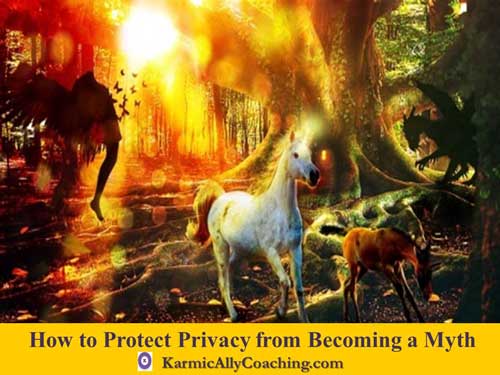
Privacy is back on my radar after the latest Facebook Data Breach and Cambridge Analytica events and I wonder, has Privacy become a myth in the Digital Age?
There is danger in getting too comfortable with the known because it means we let our antenna for danger down.
The point was driven home a few days back when I received an email from Tumblr informing users that 84 accounts had been closed and their posts cleaned up for propaganda activity by Russians and IRA. Even though we were not in trouble, we were informed about the steps taken for our protection.
It reminded me of how Buffer and Tumblr had sent alerts after millions of user emails and passwords had been breached and made users change their passwords as a security measure even if they had joined after the period of the breach.
I appreciate these sites for taking proactive steps to ensure the safety and privacy of its users.
The truth is, Social networking through sites like Facebook, Twitter, and LinkedIn is flourishing like never before, and many of us have now become comfortable with communicating online.
However, before we relax too much into this new way of interacting, we may need to take a closer look at the issues regarding safety and privacy in order to protect ourselves both online and offline.
The onus to protect our privacy lies with us.
In this post I’ll share what I believe are important issues regarding privacy, in addition to providing strategies and tips for communicating safely and effectively while online.
3 points you need to keep in mind about Privacy and Social Networking
Social networking and sharing on the web is fun but provided the conversation stays between the intended participants and is not taken out of context or used by others to manipulate our decisions or choices based on our alleged behavior.
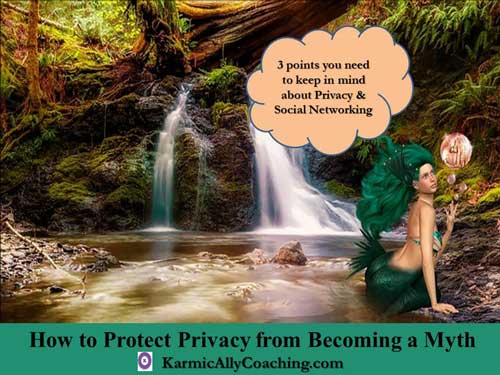
It means being circumspect when posting on social media. Could an innocent tweet lead to a defamation suit? Or posting a photo without permission on Facebook that doesn’t show the other person is a positive light?
Libel and defamation cases are becoming common. What we share on social media is written documentation that can be traced back to you if required by law as pointed out in the article, Going Viral: Social media defamation cases on the rise
Circumspection includes considering how much information you are sharing in your online profiles.
Sharing too much information like your address, birthday and other information like saving your credit card details is manna from heaven for cyber criminals. If you can’t control who sees the information, don’t post it.
It’s a known fact that many social media as well as commercial sites collect data from your online activity to determine your preferences and enhance your user experience.
However, when social media sites have 3rd party apps that ask you for permission to view information from your profile, your data is transferred to them.
For example, you see a friend has taken a quiz on Facebook that tells you what you were in your previous life. It’s late in the evening and you’re chillaxing and decide to take the test too for fun. You get the results but before that, the quiz asks for permission to view your profile and you agree.
Without realizing it, you’ve transferred not only your information to that app developer but also details about your friends and the works.
That’s the reason a number of social media experts are advising their audience in the wake of the latest Facebook saga to go into their settings and remove any unnecessary apps and games. I’ve got a resource to help you do this further down in this post.
If the game belongs to Facebook, all the stored data will be removed but if it belongs to a 3rd party, you will need to contact the party yourself to get the personal data removed.
.
7 actions you can take today for online privacy protection
You can’t change the past but there are steps going forward that allow you to continue being social on networking sites.
There’s a lot of guidance on this topic available on the internet but here are my top 7 that I use as part of my routine maintenance of privacy and social media presence.
Review your privacy setting on all social media sites
Once you’ve finished reading this post, I recommend you visit each social media platform where you are active and review your privacy settings and customize it to suit your needs.
For example, we might have given an app permission to post tweets for us on Twitter. If you are fine with it, that’s great. But what about apps you might have used once and then forgotten about it?
It’s time to withdraw permission. Likewise for Facebook. Check what permissions you have given and if they are no longer required or used by you, then delete them.
Many sites regularly update their privacy settings as well as policies and a good practice is to review them every 6 months.
It’s not enough to have read these policies when you first joined. It’s equally important to understand how your information is displayed and used.
Sites like PayPal inform their users whenever there has been a change in policy or terms of use. They
guide the user to the new information but there are some that don’t and the onus to stay on top of these changes lies with you.
Policies change to adapt to changing times and your continued use of these sites implies consent. Take it a step further and check the privacy and Terms of Use policies for the websites that you frequent most.
Google yourself to make sure you know what information is being shared about you
I’ve written about this in my blog post Are You Game to accept the Karmic Ally Coaching Google Yourself Challenge? and shared what results I came up with in regard to my name and business.
Google is a tool used by recruiters and businesses to learn more about people and you want your information to be reliable.
It’s also a good way to discover if your information and images are being misused. The story of how my Facebook Page image and other images being made available for free download as well as plagiarized blog posts where I issued tons of DMCA notices and had to track website owners serving cease and desist notices is well documented in my LinkedIn post How to protect copyright images & reputation from devious people
Both posts have tips on next steps to protect your information.
Review your profiles on social media sites and remove superfluous information
Some sites require basic information like an email and password to set up an account while others might need a little more details.
Having signed up, a visit to the Accounts Setting shows you can provide more information. There’s no rule saying you need to complete the entire account information.
Provide only as much as is needed unless there is a business need to provide more.
Think twice about who you connect, follow or add on social media sites
Connect only with people whom you know in real life or with whom you have interacted in a Group setting whether on Facebook or LinkedIn. This ensures these are real people and not fake profiles created by spammers and malware writers.
Think before you post
Once you post online, the information is recorded forever. It doesn’t disappear. At the most with the passage of time, your posts may get buried but they are permanent. If you are in the job search market, you don’t want recruiter and potential employers getting the wrong impression about you.
Also that information becomes part of public domain and can be used for scams and identity theft.
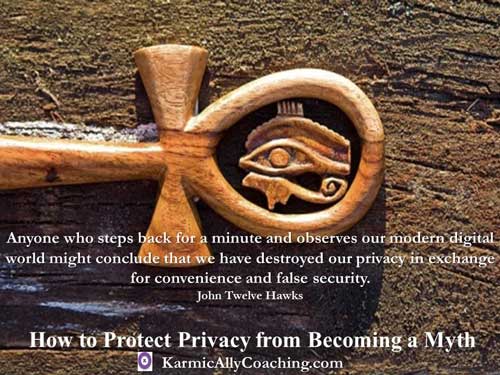
Close accounts that you are no longer using
This tip is based on the recent experience of a friend who had not used an old movie subscription account for some time. She’d forgotten about it.
She was alerted to an identity theft when she received intimation from an online grocery store about a purchase of Nutella that she hadn’t made.
Her investigations led her to the old movie subscription account that had been hacked!
She’s plugged the leaks but the shock that someone could ‘steal’ her identity is not one that she has taken lightly. Don’t let that happen to you.
Don’t click on links for the sake of clicking
This is a tip I picked up from Pinterest. Make sure the pin leads to an authentic site related to the pin and not an adult site or rogue site.
Additional Resources for guidance on privacy
You might want to take your own research and actions further and here are 4 resources I found that I recommend you read.
How to protect maintain your privacy on social media
Protecting your privacy on social media networks
11 Simple Ways to Protect Your Privacy
Do you know any other good privacy tips? Let me know in the comments below!
Now that you know how to secure yourself online, want to create a robust professional brand and awesome online presence?
Click the image below or here to download this resource. It’s got an additional resource on online privacy too!

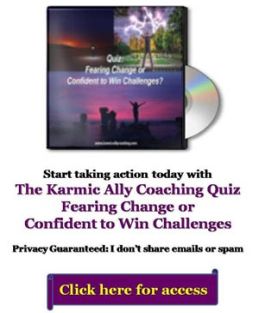
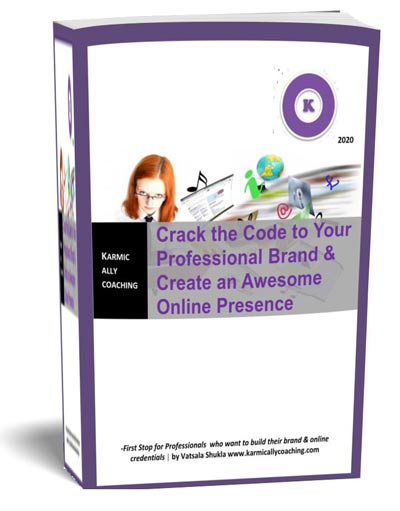

 I adhere to the Certified Coaches Alliance Code of Ethics and Standards. A copy is available on request.
I adhere to the Certified Coaches Alliance Code of Ethics and Standards. A copy is available on request.
 Let's Talk through the Connect Form:
Let's Talk through the Connect Form: