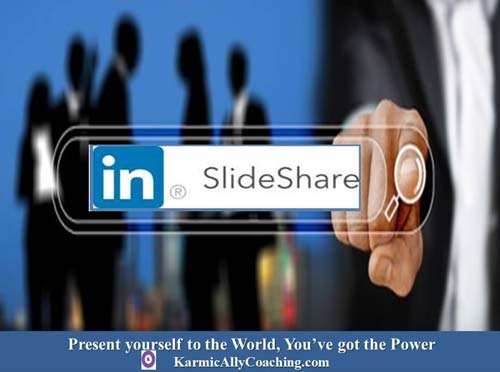
Like any business owner, I’m always looking for effective ways content marketing tactics to raise the visibility of my business and awareness about Karmic Ally Coaching’s brand.
Content marketing for me means getting my message out to my audience using mediums that appeal to them. Blogging is one way but there are other mediums where we can repurpose our content to reach a wider audience such as videos, podcasts, ebooks, infographs and sharing slides to name a few.
These mediums enable us to raise our profile and build our brand in the same way that career professionals do.
In my book Get Noticed! 15 Insider Tips guaranteed to improve your Executive Presence I write about building your own brand and also address looking for opportunities to raise your profile because you’ve got the power to create your world.
The same tactics can be used to build your brand and raise your profile with a much larger audience where you might find fellow professionals who can provide you with information for advancing your career.
I’m talking about LinkedIn, which I consider the best networking platform for professionals and businesses.
The best tool you can use is LinkedIn SlideShare (formerly Slideshare) that allows us to upload Presentations, Documents, Videos, Infographics and even create Clipboards with slides from presentations that we like and then share them with the world across social media sites that include Google+, Facebook, Twitter and LinkedIn (similar to Pinterest).
When you link your LinkedIn Profile and SlideShare together your uploaded presentation, gets shared in your LinkedIn update which means indirectly, you’re maintaining your presence in front of your connections.
Who knows? One of them may Like, Comment or even Share your presentation with their circle which means added exposure to their network.
You can also add your SlideShare presentations to the summary portion of you LinkedIn profile with a single click (see how I’ve done it here).
SlideShare also has an internal search function that people use to find presentations on topics of interest to them and this increases your visibility in front of professionals already using this.
In case you are new to SlideShare, here is some information that will put my recommendation in perspective.
9 Facts about the awesome social tool LinkedIn SlideShare

The data and statistics below have been collected from LinkedIn Slideshare’s website, Wikipedia and research on the internet. Figures may change from time to time and this information is relevant as of June 2018.
- Slideshare was founded in October 2006 and acquired by LinkedIn in May 2012. So once you link the two (the resources section of LinkedIn provides information on how to do this) you can easily reach a wider audience with your uploaded presentations and documents.
- SlideShare was rebranded to LinkedIn SlideShare in August 2015.
- LinkedIn SlideShare ranks among the top 156 most visited websites in the world (Alexa ranking in June 2018).
- LinkedIn SlideShare has 80 million users worldwide.
- Total number of pieces of content shared to date is 18 million.
- There are 40 content categories in this slideshare hosting service which is available in 5 languages.
- In February 2011 SlideShare added a feature called Zipcasts, a social web conferencing system that allows presenters to broadcast an audio/video feed while driving the presentation through the Internet. Zipcasts also allows users to communicate during the presentation via an inbuilt chat function.
- Google indexes your SlideShare presentations, including notes and transcripts which means you can be found via a Google search that raises your credibility for the topic of your presentation and any keywords that you want to be identified with in relevant queries.
- If you are in business and want to amplify your lead generation tactics, then the good news is you can insert Calls to Action and live links anywhere after the first 3 slides. Please note, this can’t be done in the description of the presentation.
I mentioned earlier that you can share your presentations on other social media platforms as well as embed on your website.
To give you a live examples, here is one of my presentations on SlideShare.
You can see all my presentations at SlideShare Vatsala Shukla Presentation. (remember to follow me!)
Do you use LinkedIn SlideShare to raise your presence and enhance your brand image?
Share you experience with other readers in the Comments Box below and raise your profile!
This blog post was written in March 2014 and has been updated to take into account all the wonderful changes that have since taken place at LinkedIn SlideShare.
Written by Vatsala Shukla

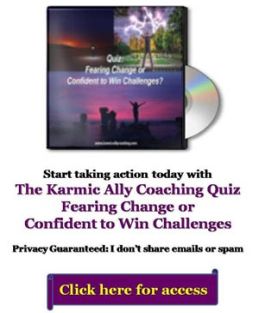
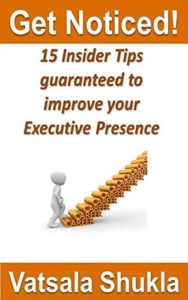
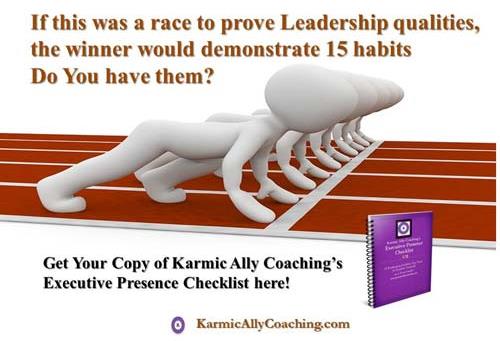

 I adhere to the Certified Coaches Alliance Code of Ethics and Standards. A copy is available on request.
I adhere to the Certified Coaches Alliance Code of Ethics and Standards. A copy is available on request.
 Let's Talk through the Connect Form:
Let's Talk through the Connect Form: