
Most professionals know LinkedIn is a networking platform for employers and working professionals, allowing companies to present themselves through online pages and for users to find job listings and enhance their network in their area of expertise.
Businesses use it as a platform for businesses to connect with potential leads, prospects and acquire clients.
LinkedIn is also a popular social recruiting tool provided it is used properly.
I’ve already covered topics on optimizing one’s profile and the unique etiquette to be applied when creating connections for job search assistance and growing one’s network.
One thing professionals don’t realize is just because they send out an invite to someone, doesn’t oblige the receiver to accept that connection (you can check 9 good reasons for that rejection here).
Even if they do accept the connection invite, it doesn’t mean much unless one builds a relationship and they can remove the connection or even block the other person if certain boundaries are trespassed.
In my post on making your one-on-one networking effective, I’d pointed out that LinkedIn is not a numbers game but requires making meaningful contacts.
Otherwise maxing out the number of connections you have without really knowing those connections well doesn’t serve much purpose.
There is another way to expand your network and actually get to know others on LinkedIn too. It’s by talking to them or rather communicating online through LinkedIn Groups.
Groups are a key component to the success of your future networking efforts on LinkedIn.
Groups are where you can get to know other professionals in your industry or field and engage with them. They might be able to provide the leads for a new job or even business provided you are active in that Group.
I’ve made some wonderful professional connections and then discovered we had a lot in common even outside of the Group and profession and strong friendships have been forged that make it impossible to believe I’m half way across the world from these professionals.
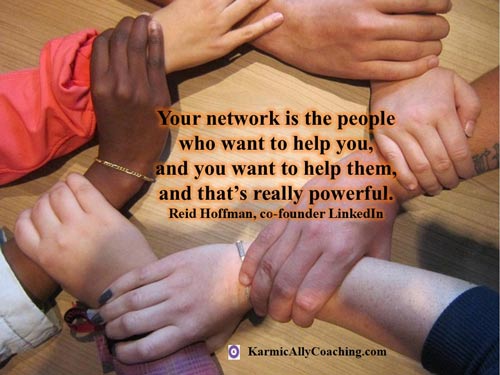
One thing to remember – no matter what your membership level is with LinkedIn (free or premium) – you’re limited to joining only 50 groups. So use some care in joining.
If you find later that some groups are not proving to be as productive as you want, you can leave a group so that you may join another.
But before you go and start applying to join groups that are relevant to your profession or industry, make sure you have a complete profile.
A completed profile is very important because many group owners/moderators actually review your profile to make sure you are an ‘appropriate’ new member for the group.
It happened to me when I wanted to join the global Alumni Group of the partner firm where I had done my training. In the years that followed, that firm had merged with another firm. I had to provide evidence that I had worked for them and was a Bonafide alumni.
New people with incomplete details very often will have a difficult time getting accepted into the more active and beneficial groups, but since you have taken the time to set up a good, solid professional profile – you should have no problem getting into the majority of the groups that you apply for.
How to find and engage in the right Groups for your job search or business leads
You can join up to 50 groups. Unless you spend all your waking hours engaging in conversations and discussions in these Groups, I doubt you’ll get very far with your goal leveraging LinkedIn Groups for your goals.
Instead of joining all 50 groups in 1 go, I suggest you use the following approach.
First decide on your intention for joining a group.
After that, look for large groups with high engagement rates. If you’re looking for a new job, then focus on 1-5 groups that fit the bill and then participate actively.
If that feels daunting, then start with your Alumni or professional Groups who will be happy to welcome you and it will be easier for you to also connect personally with group members.
If you’re in job search mode or looking for business leads or collaborators, you need to be able to talk to people in the company you’re targeting for the job or business.
That means connecting and building relationships with people who work for that company or even own it. Let them know you’re looking for a position.
When you join a Group, you also get access to their job postings that might not be advertised or available in the general job search function of LinkedIn.
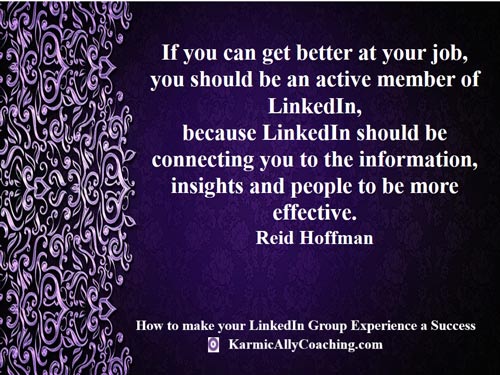
Joining a Group is not enough though– you need to engage in discussions and even start conversations that bring value to the Group.
When other Group Members see you being active, they will get to know you and inclined to help if they see a common interest or ground.
The best part about Groups is you can send messages to Group Members although there is a daily cap to prevent misuse.
Make sure you read the rules established by the Group Manager or Admin for each of the Groups that you join and observe the Group and discussions before joining in.
Of course you want to get noticed but it has to be as a valuable new member, not a sore thumb!
Do this to create the right impression in your new LinkedIn Group
Once you have joined all of your selected groups, write a brief intro about yourself and your business – nothing too elaborate, just enough to let the group owner and members know that you are going to be a valued contributing member of the group.
I usually spin it a bit for every 4 to 5 groups, as there are going to many people that will belong to several of the same groups you are posting to – you don’t want it to look totally ‘copy and paste’ across all 50 groups!
So spin it a bit – change up the opening sentence every few sites, switch the paragraphs around, change the close.
You don’t have to write something totally unique for each one. But you do want to vary it a bit so that across the 50 groups you have at least 5 different versions, and ideally 10 different versions.
And if you’re like me, you don’t need to join all 50 groups in 1 go. I have about 25 based on education, profession and interests and I find that’s enough for my networking.
Have you leveraged the power of Groups for you career or business goals yet?
Additional Guidance on using LinkedIn Groups
This post would be incomplete without providing some guidance on using Groups on LinkedIn. Especially if you have never used them before. Here are 2 sources to help you.
LinkedIn Groups Membership – Overview
Find and Join a LinkedIn Group
5 Mistakes Professionals Make on LinkedIn

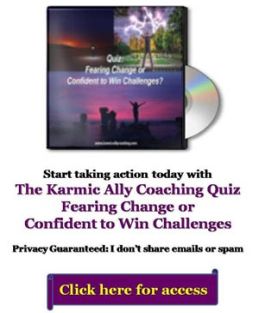
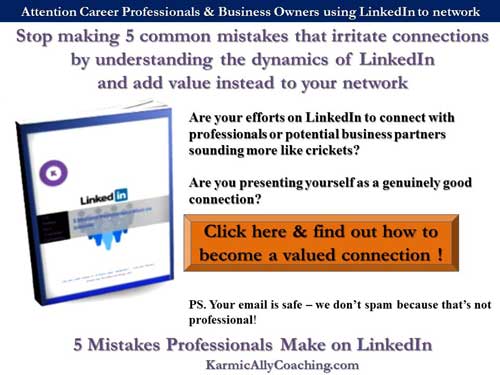

 I adhere to the Certified Coaches Alliance Code of Ethics and Standards. A copy is available on request.
I adhere to the Certified Coaches Alliance Code of Ethics and Standards. A copy is available on request.
 Let's Talk through the Connect Form:
Let's Talk through the Connect Form: